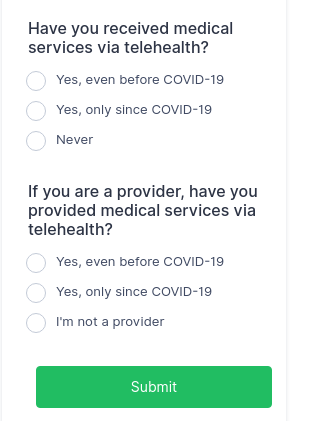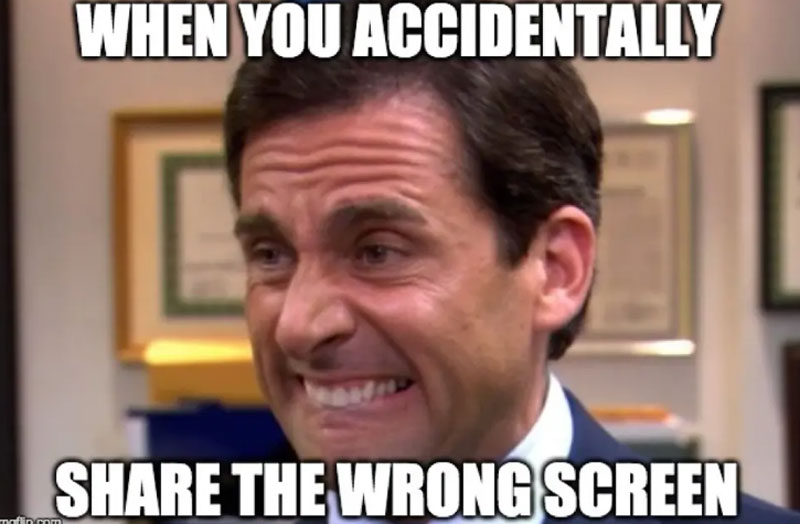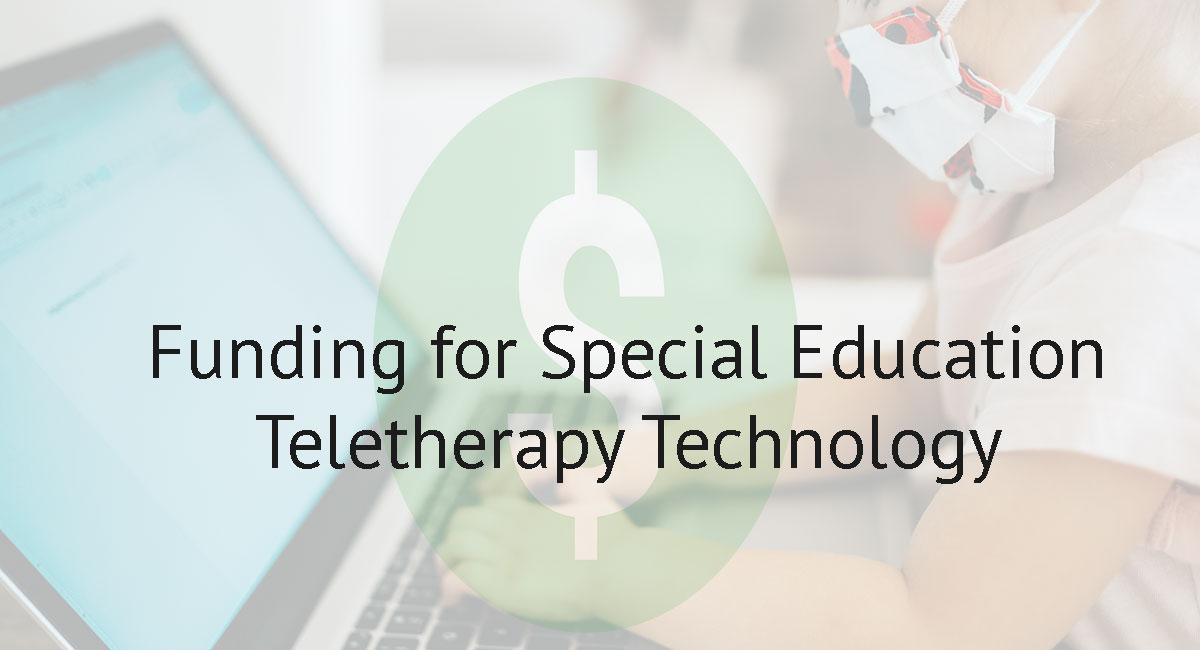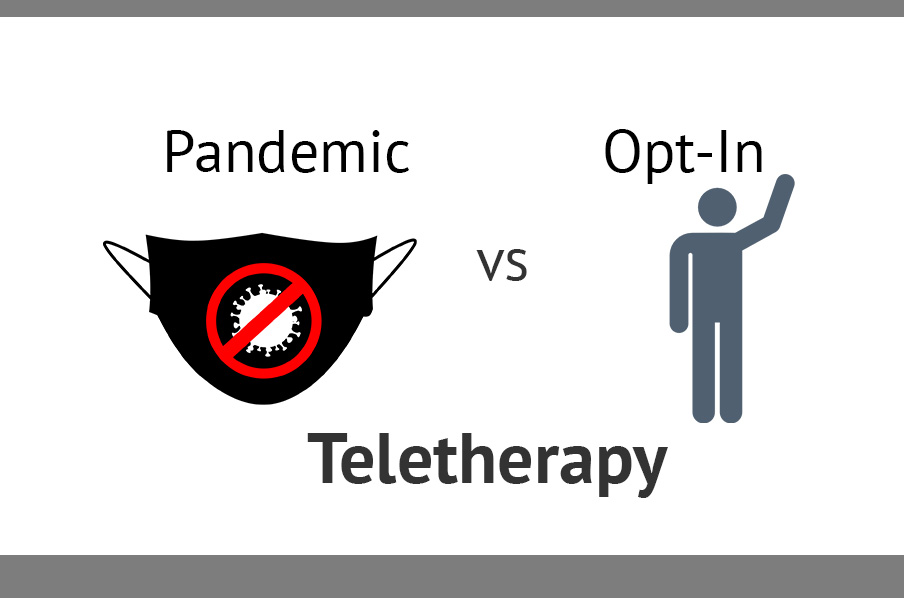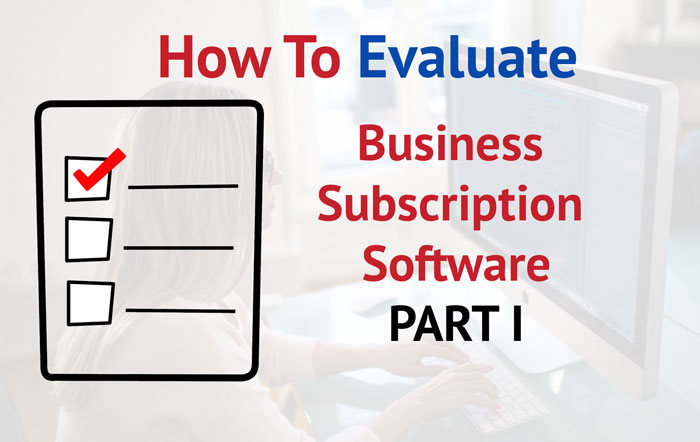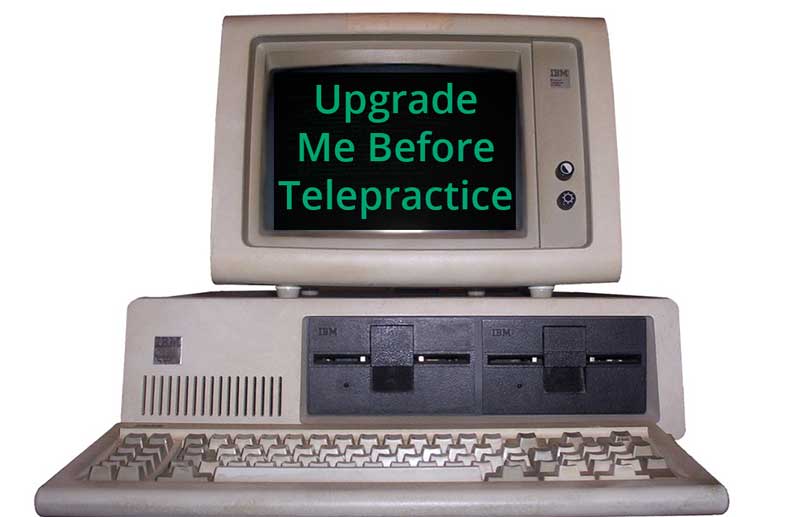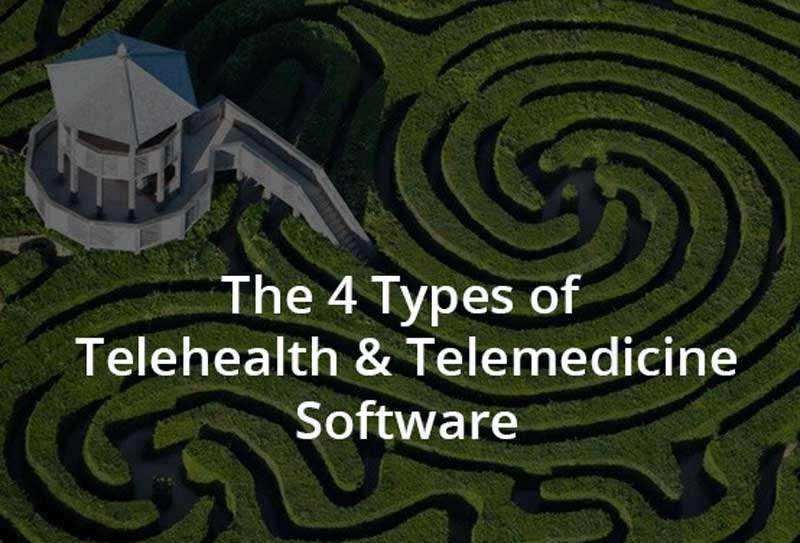After Years of Using Zoom for Teletherapy |

When you call your doctor's office for an appointment, they assume you have transportation. With telehealth, the proverbial "transportation" is your client's Internet connection and device. But, to ensure success, you must not assume your client's telehealth "transportation" is up to the task.
Getting to the Office
Would you drive without a license? Would you drive on a road knowing that the other drivers don't have a clue how to drive? Sounds crazy, but when it comes to video conferencing, many do just that.
Approach telehealth like an office you and your clients both must travel too. The different types of transportation are your different devices and Internet connections. If you are both going to arrive at the office, both of you have to know how to utilize and/or operate your "transportation". Plus, both of you need to know how to trouble-shoot things like a flat tire.
A Little Preparation Goes a Long Way
First, prepare yourself and or your staff. 99.99% of tele-providers will not have an IT person assisting them for every tele-appointment. Therefore, the onus is on them to have a good understanding of the software they are using, and video conferencing in general. They must know: 1) what to expect, 2) common things that can go wrong.
Second, prepare your client. Your client might know how to drive to your office, but that doesn't mean they can "drive" to an Online appointment. Most clients will approach an "Online appointment" like they do a FaceTime or Skype call with grandma. Certainly, there are similarities, but the two are not identical.
Stop Making it Easy
Most clients will believe an Online appointment is as easy as pulling out the phone in their pocket. Can my kids talk to grandma that way? Sure, but that isn't what you should be aiming for.
In the real world, our FaceTime and Skype calls with grandma have all kinds of problems. Dropped calls, three kids yelling, and grandma's camera pointed at the dog. This will not work for telehealth or learning algebra Online.
Many tech problems can be avoided by giving your clear instructions. The problem comes when we are half-hazard about preparing our clients for tele-appointments, because we are worried they might feel burdened by too much information. Resist this feeling. You don't have to make it "easy" for your clients to want to do it. Driving to your clinic is not easy. Taking students out of class for speech therapy isn't easy. Parents and schools do it because it's important.
Give your clients clear instructions and expectations. They might not think it's "easy", but they will be a lot more comfortable and confident.
Qualifying Questions
Develop a few qualifying questions. Here are some samples:
1) Do you have a computer or laptop with a webcam? We require you to use a computer because we have a lot more success that way.
2) How good is your Internet Connection? Have you used it for Skype or Facetime? How was the video quality?
3) Do you have a quite place where the person receiving services can use the computer? During an Online session, it's important to have a quite place because your mic will pick up surrounding noise.
Develop an information handout. You might even preface the handout with the sentence: "Getting to your Online appointment is like having transportation to get to our clinic. We want to make sure you can make it on time each week." However you design the handout, make sure to include tech requirements and other aspects needed to ensure a successful session.
Roll With the Punches
Most of us forget how land-line are compared with mobile phones. Everyday, I have at least four calls on my mobile phone. ~20% of the time, the call drops or breaks up. We all live with this because we learned to roll with the mobile phone "punches".
If you have a qualifying processes for Online clients, you will have far less punches to roll with. Imagine going back to life without mobile phones simply because we all became fed up with their unreliability. Remember, with Online therapy or tutoring, you can provide services in a new way. For some clients, it might be the best or only way to get the help they need.
Learn What's Involved
There are three main tech areas you need to learn to successfully run Online sessions.
1) The Internet and how we get there. The number one tech question we receive at Blink Session is: "What is the minimum bandwidth required". That is a good question, but sufficient bandwidth isn't the only issue.
Today, most people's Internet connections, even mobile, have enough bandwidth to handle video conferencing. Problems tend to arise with upload speeds and latency. For an extensive discussion this, read our article Your Guide to What Affects Video Call Quality.
2) Devices you and your clients are using. Almost any computer, tablet, or phone purchased in the last year will have video conferencing ability. Remember though, ability does not equal sufficient.
The following can help you determine if their device fits the bill:
b) If you want to allow clients to use a tablet, make sure it is 9.7 in or larger. Bigger tablets tend to have more power. Good tablets are any iPad except mini, Microsoft Surface, Galaxy Book, Tab, or View, or other high-end Android tablets.
c) A laptop or desktop is always the best option. That said, ask your client how old their system is. Old computers can work, but if it's a low-end laptop they bought eight years ago for $300, that will certainly have issues.
d) You (the therapist/tutor/provider) should never use anything other than a laptop or desktop computer, and it should be sufficiently powered. Not only will this help you avoid tech problems, it is also unprofessional to expect clients to talk with you while you are using your phone or an iPad.
3) The telehealth or video conferencing software. Think of software like a tool. Last Christmas Santa brought me a new drill press (exciting isn't it!). A few weeks after, I needed to use it for a project, but it was still sitting in the box. I needed to assemble and learn how to use it before attempting to drill anything. Without reading the manual I could have easly been typing this with one less finger.
Don't approach your tele-health or video conferencing platform like a drill press someone else already assembled. As marketing genius Seth Godin recently wrote about computers, "It's possible that the I'll learn it later shortcut you took a few years ago is now a significant time tax on your day, every day."ref Your platform probably didn't come with a paper manual, but it likely has help articles, video, or other resources to help you get started. Commit time to learn the platform well before you need to use it.
Telehealth Quick Poll